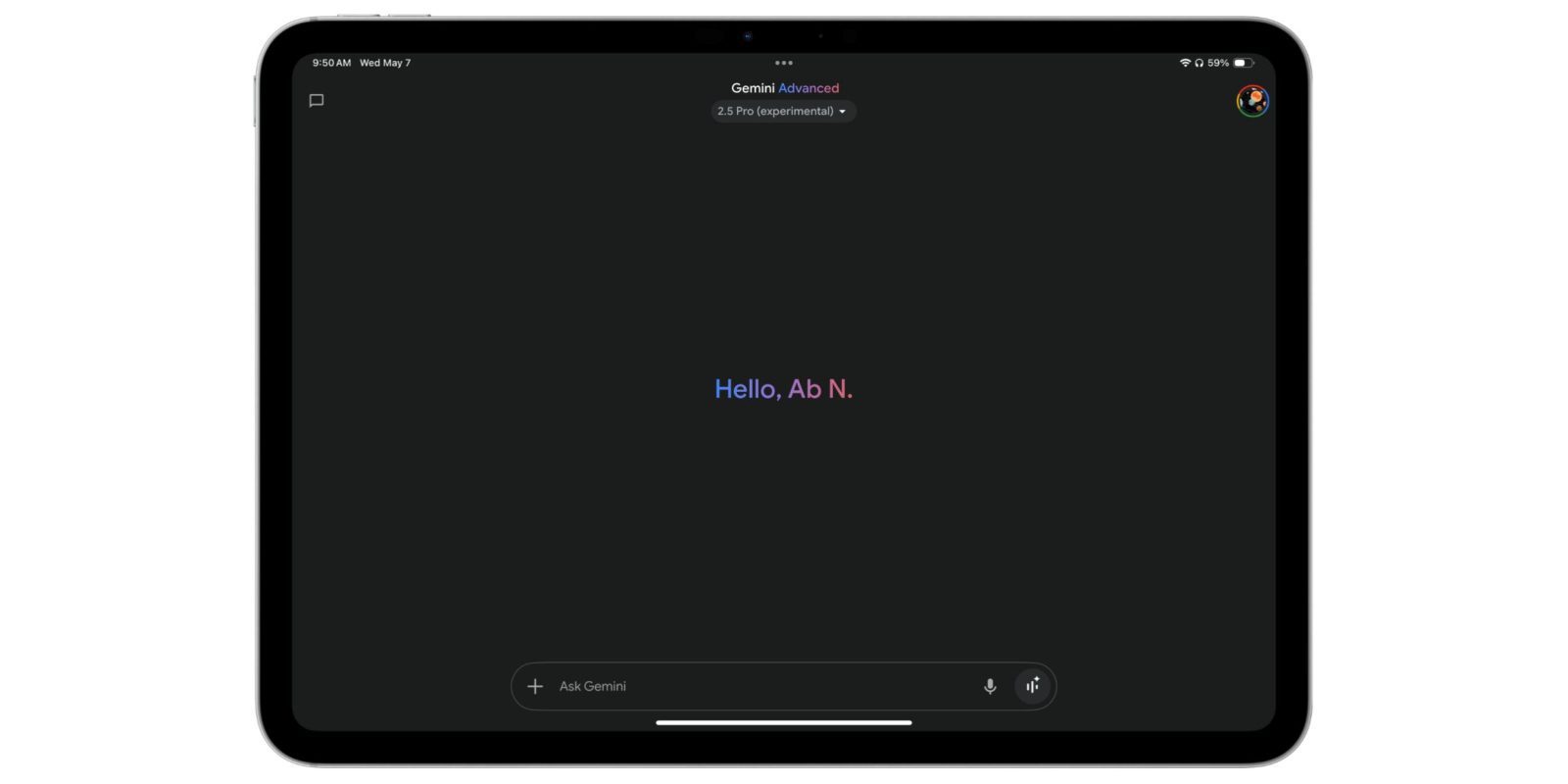
After adding lockscreen and homescreen widgets in recent weeks, Gemini now has an iPad app. Audio Overviews are also now available in more languages.
Google launched a standalone Gemini app on iOS that replaced the integrated Search experience in November. The application was just for the iPhone. As such, Gemini on the iPad opened as a letterboxed phone app that meant users had to use the small iOS keyboard. It wasn’t particularly elegant, with the Gemini website offering a better experience.
Today’s update introduces a “full-screen, optimized iPad app” that spans the entire width of your landscape and portrait screen. It’s the exact same UI that Android tablets have had for some time now, and takes after gemini.google.com on the web.


The homescreen remains minimalist, while reading chats is less cramped and much nicer. The fullscreen Gemini Live experience is pretty straightforward. Meanwhile, this native app makes possible Split View multitasking on the iPad.
Version 1.2025.1770102 of Gemini is available in the App Store. The full release notes are below:
- Gemini now has a full-screen, optimized iPad app
- Gemini can now be added as a homescreen widget
- Gemini can now connect with your Google Photos library
- UI improvements and bug fixes
In other Gemini news today, Google is bringing Audio Overviews to over 45 languages globally after launching for English in March. Following the NotebookLM expansion last week, you can get a podcast-style discussion about files your upload and Deep Research reports.
More on Gemini:
- Google announces Gemini 2.5 Pro (I/O Edition) with coding upgrades
- Gemini prompts now let you upload multiple images
- How to use and prompt Veo 2 in the Gemini app
- Google wants Gemini to be your ‘personal, proactive, and powerful’ assistant
FTC: We use income earning auto affiliate links. More.

Comments